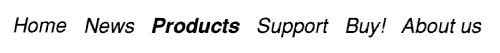- What is the purpose of this FAQ?
During support for users and beta testers, it turned out that some questions are asked quite a number of times, therefore it seemed
to be sensible to produce that document.
- Which drive should I buy?
No easy answers here I'm afraid. First of all, consult the CDVDBurn 3 Drive Compatibility Matrix.
Then decide which type of media you want to write, and which use case you want to target.
Need a portable drive? Buy a "Slimline" USB writer.
Need a cheap drive? Buy a "Slimline" USB DVD writer.
Enough budget and desk space for a big drive? Buy an "External" full-size USB DVD/BD writer.
Need the ultimate performance? If you have a Titanium, go for an internal S-ATA drive.
- Is drive "XYZ" supported?
The optimistic answer is "probably yes". During the development of CDVDBurn 3, a lot
of time was invested to ensure the best possible compatibility across drives.
A range of drives was tested with various RISC OS 5 machines. Please consult the
CDVDBurn 3 Drive Compatibility Matrix for detailed information.
However, if your drive is not listed there, chances are still good that at least some media
will work - typically, Data CDs as well as DVD-R, DVD-RW, DVD+R, DVD+RW and DVD-RAM are no problem.
Audio CDs - sometimes in Track-at-once mode, sometimes in Disc-at-once mode, sometimes in both modes - have
proven more problematic. Please email us to arrange access
to a special test version of CDVDBurn 3.
- Am I allowed to use CDVDBurn 3 on more than one machine?
It depends. You can choose whether to use the CDVDBurn 3 licence you have bought as
a single user or a single machine licence.
So if you are the only user of CDVDBurn 3, you can install and use it on any number of
machines. Even if those machines are used by others - you just have to make sure that those
other users do not use CDVDBurn 3.
- Which media brand should I use?
The most important advice is: use quality media, stay away from cheap no-name media.
Failures due to sub-standard media quality are frustrating and time consuming. We have
good experience with media from Verbatim, Ritek, TDK, CMC, Taiyo Yuden and MAM-A (formerly Mitsui).
- Which media type should I use?
It really depends on the use case.
Need maximum compatibility across a wide range of devices? Use CD-R.
Need maximum compatibility and the capacity of a DVD? Use DVD-R or DVD+R.
Need maximum compatibility and the capacity of a BD? Use BD-R.
Do you want long-term archiving, e.g. for backups? Use special "Archival Grade" media or M-Disc media.
Is the data overwritten many times? Use DVD-RAM or BD-RE.
Is your system's I/O performance too slow for uninterrupted writing? Use DVD+RW, DVD-RAM, BD-R or BD-RE.